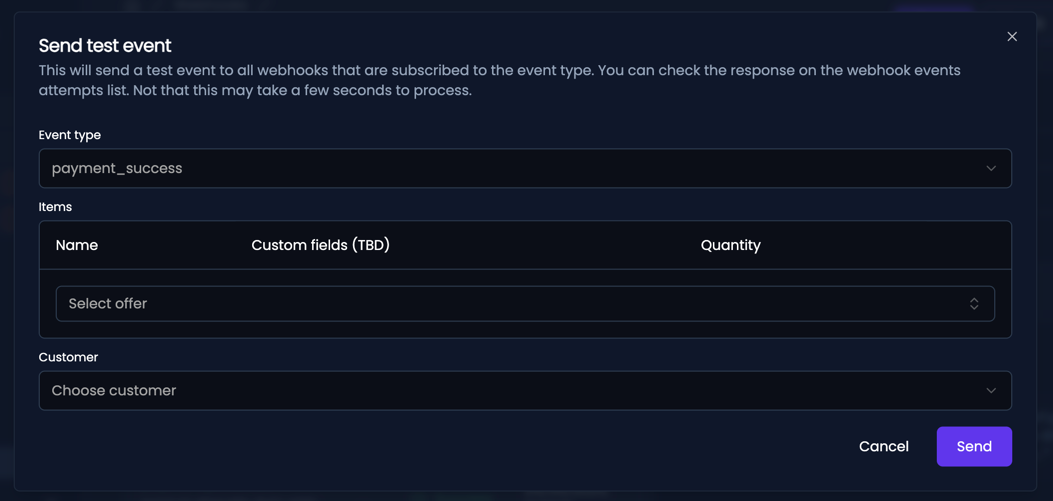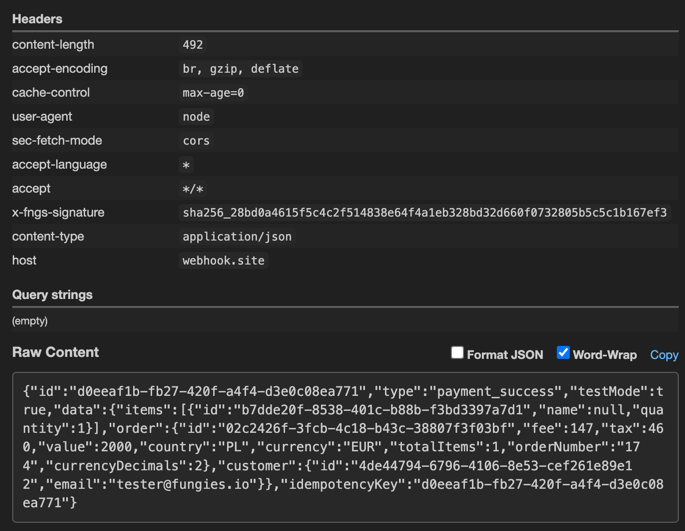Option 1: Quick Test with webhook.site
webhook.site is a free tool that gives you a temporary URL to receive and inspect webhook payloads. It’s perfect for understanding the event structure before writing any code.Get a test URL
Go to webhook.site and copy your unique URL
Create a webhook in Fungies
Navigate to Fungies Dashboard → Developers → Webhooks → Create a webhook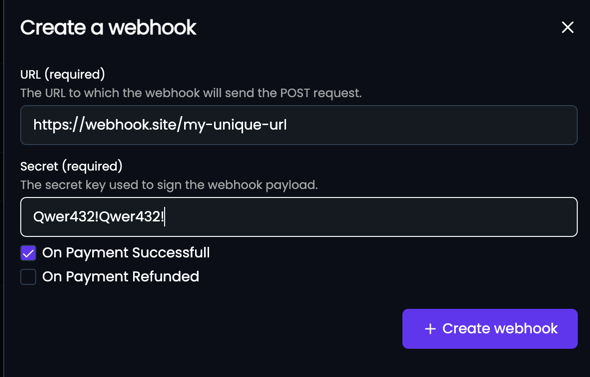
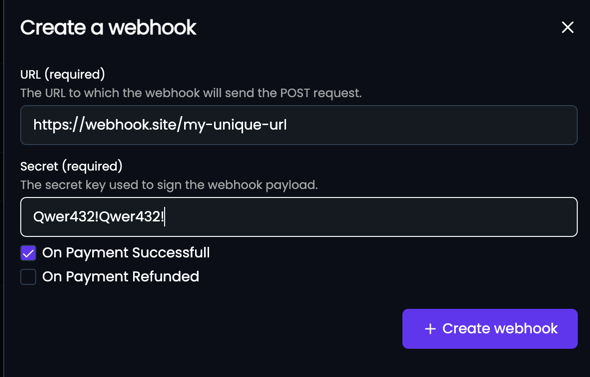
Test events include
"testMode": true in the payload and don’t affect any real data in your account.Option 2: Test Your Code with ngrok
ngrok creates a secure tunnel from the internet to your local machine. This lets you test your actual webhook handler code with real Fungies events.Install ngrok
Start the Tunnel
Run your local server, then create a tunnel to it:Register Your Tunnel URL
- Copy the
https://...ngrok.ioURL - Go to Fungies Dashboard → Developers → Webhooks
- Create a webhook with your ngrok URL + your endpoint path (e.g.,
https://abc123.ngrok.io/webhooks/fungies)
Send Test Events
Use the Test button in the Dashboard to send events to your local server. Check your terminal logs to see the events being received and processed.Testing Best Practices
Use a Separate Webhook for Testing
Create a dedicated webhook endpoint for development to avoid mixing test events with production data.Verify Your Error Handling
Test how your handler responds to:- Invalid payloads
- Missing required fields
- Duplicate events (same event ID sent twice)
- Network timeouts
Log Everything During Development
Checklist Before Going Live
Endpoint returns
2xx within 30 secondsSignature verification is implemented and working
Handler is idempotent (handles duplicate events)
Errors are logged for debugging
Endpoint uses HTTPS